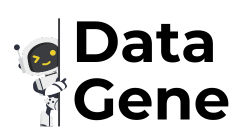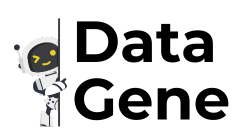Title: Exploring the New SQL AI Assistant in Hue
Date: January 19, 2024
Reading Time: 9 minutes
In our recent blog post, we discussed the integration of an SQL AI Assistant into Hue, offering a range of capabilities to help with SQL tasks. This feature will significantly streamline the work of data analysts and improve the efficiency and accuracy of SQL development.
To get started with generative AI assisted SQL using Hue version 2023.0.16.0 or higher on the public cloud, you can follow the steps outlined in this blog post. Both Hive and Impala dialects are supported, and detailed information about specific releases can be found in the product documentation.
Understanding the SQL AI Assistant Tool
The SQL AI Assistant in Hue is equipped with a range of features to assist users in creating, editing, optimizing, fixing, and summarizing queries using natural language. The tool supports various LLMs and hosting services, allowing users to work with pre-trained models for multi-lingual support.
How to Use the SQL AI Assistant
To launch the SQL AI Assistant, open the SQL editor in Hue and click the blue dot to expand the SQL AI toolbar. The toolbar offers buttons to generate, edit, explain, optimize, and fix SQL statements, making the process of working with queries more efficient and error-free.
When using the SQL AI Assistant, users can generate SQL from natural language, edit existing queries, explain complex SQL statements, and optimize queries for improved performance. The tool also offers a quick fix option to address any syntactic errors or misspellings found in the SQL statements.
Supported AI Models and Services
The SQL AI Assistant supports various LLMs and hosting services, including Microsoft Azure OpenAI service. However, it is important to note that using the SQL AI Assistant entails sharing user input, SQL statements, and table details with the LLM. Therefore, users should ensure that they use a service they trust with their data and obtain clearance from the organization’s infosec team before using the tool.
Getting Started with the SQL AI Assistant
To use the SQL AI Assistant with Microsoft Azure’s OpenAI service, users need to arrange access to the service and then add the service details in Hue’s configuration. This process involves obtaining an Azure subscription, applying for access to Azure OpenAI, creating an Azure OpenAI resource, and deploying the GPT model.
Overall, the integration of the SQL AI Assistant into Hue brings a range of benefits to data analysts, making SQL development faster, easier, and less error-prone. By following the steps outlined in this blog, users can begin using the SQL AI Assistant with their supported LLM of choice, enhancing their SQL development process.