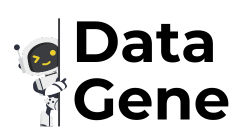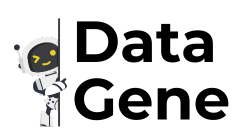Turning Anonymous Into Known
If you are struggling to connect user form submissions with their actions on your website and in your product while using Marketo forms, we have a solution for you. In this post, we will demonstrate how RudderStack can help you track Marketo form submissions without disrupting Marketo or your marketing team.
By using RudderStack to gain insights into how users find and interact with your site, and combining this with the data collected by your Marketo forms, you will obtain deeper insights about your potential customers and provide higher quality leads to your sales team.
To get started, you need to implement RudderStack on your website, which can be done in just a few minutes. Visit this link, follow the instructions, and start collecting data instantly.
Once RudderStack is set up and Marketo is instrumented, use the following code snippet to capture all form values from Marketo forms on your website and send them through RudderStack:
<script>
MktoForms2.whenReady(function (form) {
form.onSuccess(function() {
if (typeof(rudderanalytics) !== 'undefined') {
var formVals = form.getValues();
rudderanalytics.track("marketo_form_submit", formVals);
}
});
});
</script>
By capturing data with RudderStack, you will have all the information in your data warehouse. This will allow you to combine the data captured from page and track requests with marketo_form_submit, providing you with more details about your customers and turning them from anonymous into known customers with whom you can engage.