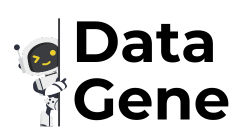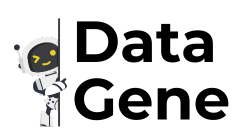Empowering Sales Teams with Real-Time Customer Data
With the rise of SaaS subscriptions, self-service trials, and usage-based monthly billing, the need for real-time customer data in the hands of Sales, Customer Success, and Product teams has skyrocketed. While democratizing product data across all areas of a company is important, this post will highlight how placing customer usage data in the sales team’s hands unlocks their ability to have educated and well-timed conversations with potential customers.
Traditional vs Modern Approach
In the past, lead to quote to close was a relatively straightforward experience for both the potential customer and Sales teams. As products have evolved, so has the customer. Today, we live in the age of self-service and product-led growth. We are educated and independent users who don’t need salespeople. We want to explore the product, determine the potential impact, and find the pitfalls ourselves.
Customer Expectations
Customers don’t want a generic automated e-mail or a call pushing features they are already familiar with. They want a customized onboarding trial experience and well-prepared sales conversations that make the most of their product utilization.
Getting Started
Before you put one foot in front of the other, you need to make sure you have the right infrastructure in place to deliver the data you need in a scalable way.
Breaking it Down
- Determine what product data is needed to support the varying sales motions
- Figure out where the data needs to go for sales to engage with it effectively
- Put the data (in an automated way) where sales can make the most of it
- Teach sales where, when, what, and why
- Sales does their thing
A Real-Life Example
A recent client of Big Time Data launched a self-service freemium cloud version of their on-prem product and found themselves wondering how to generate actionable leads in Salesforce. In the past, their lead creation was straightforward. They used Marketo forms on the website for contact, quote, and trial requests. Those requests would then sync over to Salesforce leads with MQL status for a sales rep to be assigned.
Take Action Today
Take a step back, model your product and GTM data, surface it in business-critical tools, and enable your sales team to engage in meaningful conversations. Sign up for Free and Start Sending Data to get started.