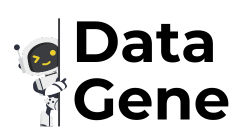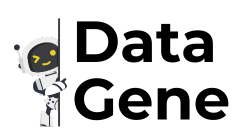Make the most out of your phone’s built-in GPS by using it as a tour guide in a new city or locating the best nearby restaurants based on user reviews.
Did you know that your GPS can also help you save on gas? Both Apple Maps and Google Maps can provide traffic forecasts for a future date, allowing you to avoid heavy traffic and save fuel. Find out more here.
Google Maps now allows you to easily view past street images on your phone, making it a lot more convenient than using a browser. Learn how to do this in the app.
Street View celebrates 15 years
Street View was launched 15 years ago, and there are now over 220 billion images from more than 100 countries and territories. Google has also introduced a new, lighter, and customizable Street View camera that can be mounted to any vehicle with a roof rack, making it more efficient.
In addition, Google Maps on Android and iOS allows you to travel back in time, viewing a location dating as far back as 2007 when Street View was launched.
To protect your privacy, learn how to prevent iOS and Android from tracking you through your devices’ privacy settings here.
Time travel on the go
Here’s how to view a location from a past date using Google Maps:
- Open the Google Maps app and search for a place or drop a pin on the map.
- At the bottom, tap the place name or address.
- Scroll and select the photo labeled Street View or select the thumbnail with a Street View icon.
- While viewing a location in Street View, tap anywhere on the image, then tap See more dates.
Keep reading
Learn how to prevent Twitter from sharing your location when you tweet. And discover the banned Google Maps locations you can’t see.